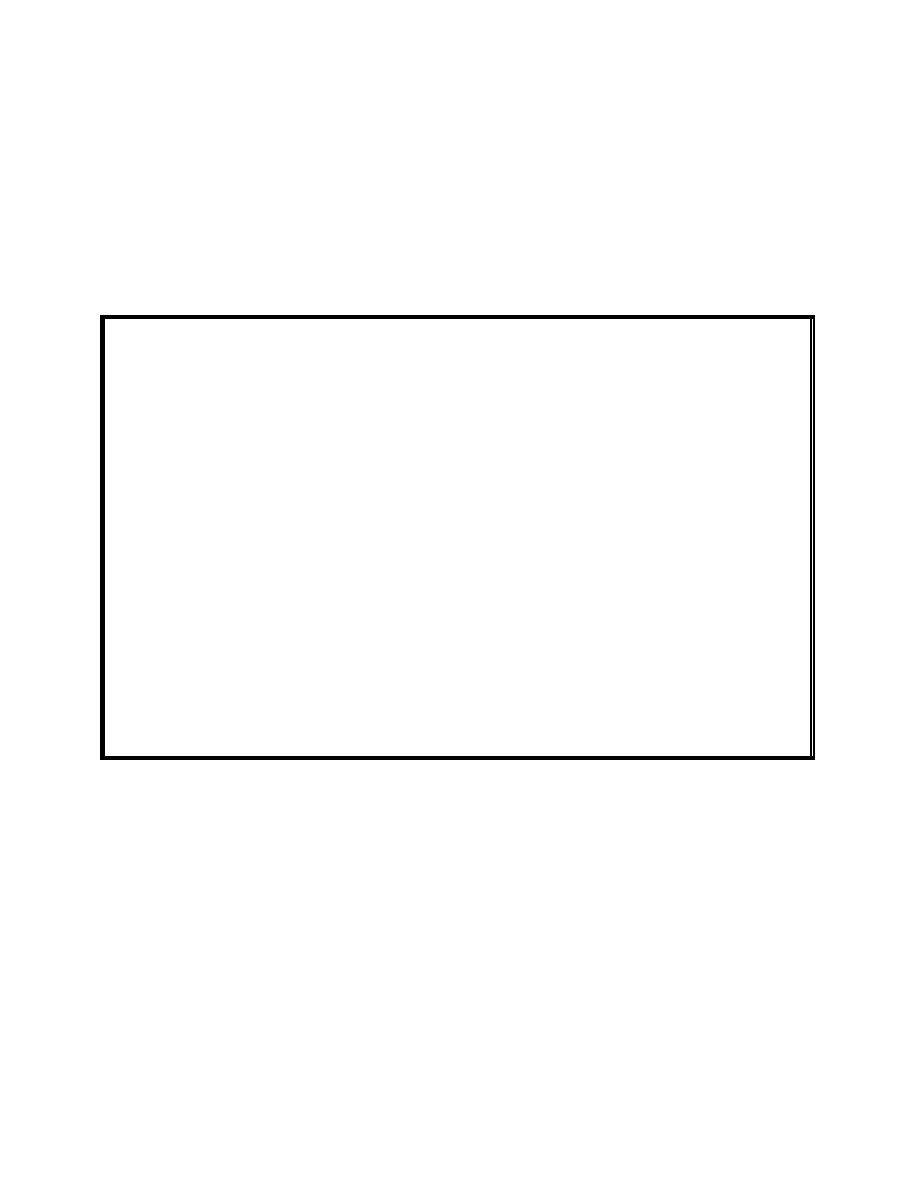
(b) The TISA and IFA can change their messages daily so make sure you read
both bulletin boards.
(c) When you finish reviewing this bulletin board, press [RETURN]. The
AFMIS-DFO main menu (Figure 4-14) is displayed.
(d) Use the [SPACE BAR] to select an option from the ring menu at the top of the
screen and press [RETURN], or enter the option letter.
AFMIS-DFO: A B C E F G X
Meal Production Planning
DATE: 12 Jun 96
DINING FACILITY OPERATION COMMAND MENU
AJK-003
------------------------------------------------------------------------------Press F8 for Help---------------
A - MEAL PRODUCTION PLANNING
B - INVENTORY
C - TRANSFERS
D - ROS / SOC
E - INQUIRIES
F - HEADCOUNT MAINTENANCE
G - BATCH
X - SIGN OFF THE DFO SUBSYSTEM
Figure 4-14. AFMIS-DFO main menu.
b. Problem Determination. When a problem occurs, before trying to "fix it," write down
everything that may be related to the occurrence of the problem.
(1) At a minimum, record the following:
(a) What process was running?
(b) What error message(s) appeared (write them down exactly as they appear on
the monitor)?
(c) What did the machine do or fail to do?
QM6321
76




 Previous Page
Previous Page
