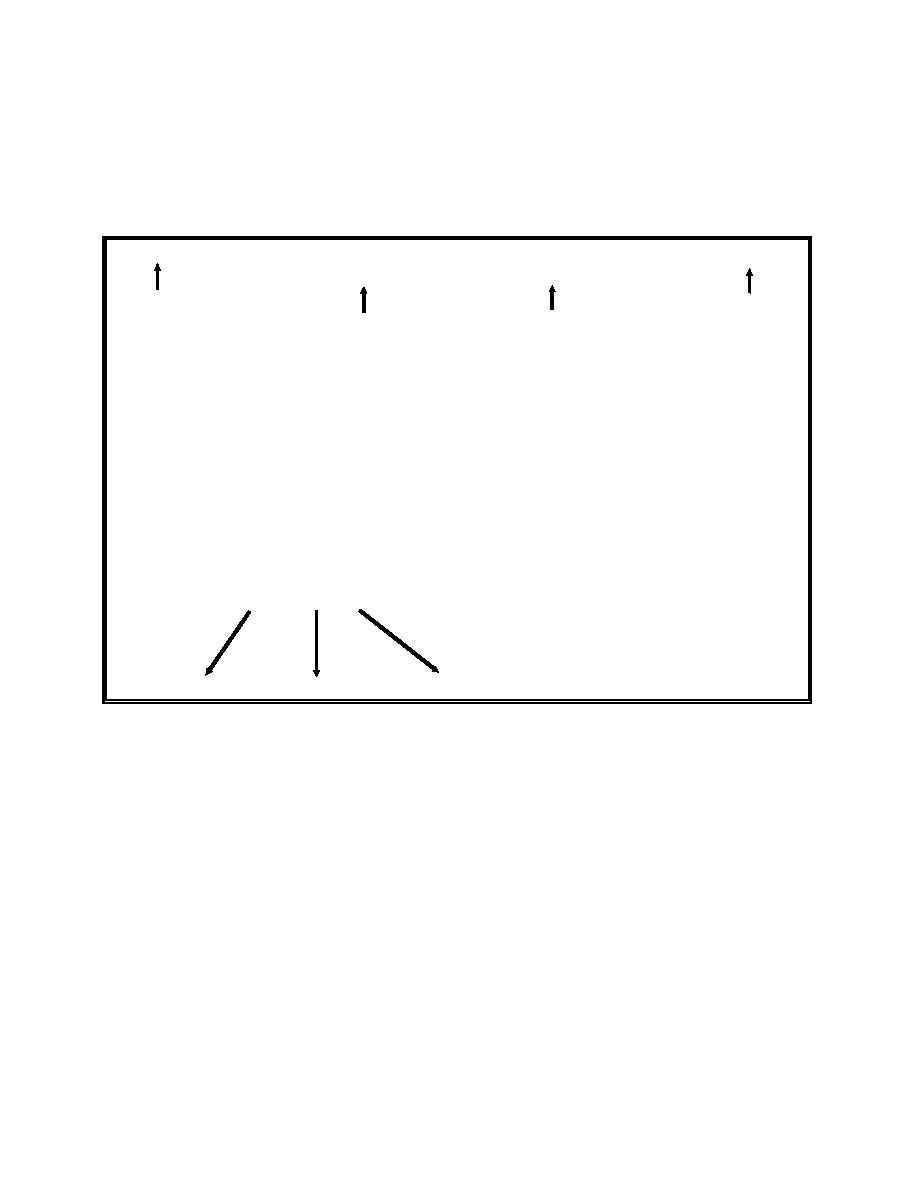
(1) Current Date.
(2) Screen Title.
(3) Screen Number.
DATE: 17 Aug 95
DINING FACILITY OPERATIONS
AJK-384
REGULAR SHOPPING
CURRENT DATE
SCREEN
====== SCREEN TITLE ======
NUMBER
*************************************************************************************
SHOPPING LIST ISSUE DATE: █_ __
SUBMISSION DATE:
FROM
THRU
CONSUMPTION DATES:
*************************************************************************************
MEAL-SELECTION/REVIEW MUST BE PERFORMED PRIOR TO CREATING A
SHOPPING LIST.
DATA ENTRY PROMPT
ENTER ISSUE DAY (dd); VALID DAYS (1 - 31), PRESS RETURN
Figure 4-22. Sample data entry screen display.
b.
Two types of messages are displayed on the screen during a process:
(1) System messages. These messages prompt you to enter information or responses
during a process.
(2) Error messages. These messages are displayed when one of the following
conditions occurs:
(a) Invalid or incomplete information is entered during a process.
(b) Another process should have been completed first.
(c) File information needed during a process is not available or does not exist.
(d) A program problem develops during a process.
c. Audible Alarms. An alarm sounds when you enter incorrect information. Use the
information in the error message(s) to correct the problem or to contact the SA. Appendix B in
the AFMIS End Users Manual lists error messages and required responses for the DFO
subsystem.
QM6321
81



 Previous Page
Previous Page
