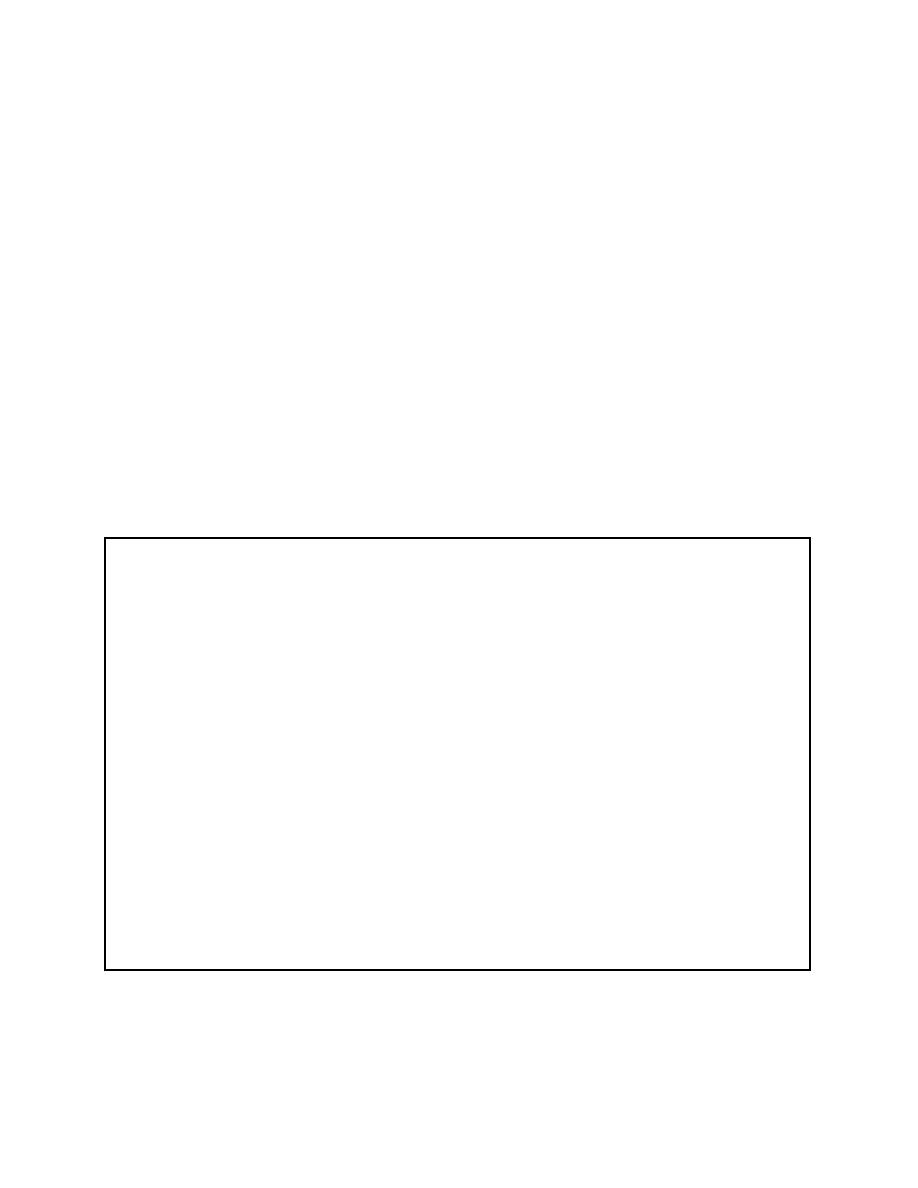
(e) Exit the Cook Status Options menu and return to the AFMIS-DFO main menu
or system login screen.
(2) The Cook Status Function is explained in Section 9 of the AFMIS End User
Manual.
m. Batch Processing Function. Use this function to print batch reports and maintain
equipment replacement records.
(1) The Batch Processing Function contains three subfunctions and an exit option:
(a) Daily Batch Report Subfunction.
(b) Price Update Report Subfunction.
(c) Equipment Replacement Subfunction.
(d) Exit the Batch Menu and return to the AFMIS-DFO main menu or system
login screen.
(2) The Batch Processing Function is explained in Section 10 of the AFMIS End User
Manual.
8. Files. DFO Subsystem files are located and maintained on the minicomputer. Figure 4-23
shows the 48 files in the DFO Subsystem.
DFO FILES
FILE NAME ABBREVIATION
ACCOUNT HEADER
ACCT_HEAD
ACCOUNT TRAILER
ACCT_TRL
BASIS-OF-ISSUE
BOI
BASIC DAILY FOOD ALLOWANCE
BDFA _INFO
BATCH REPORT
BATCHRPT
BULLETIN BOARD DATA
BBD
CASH TURN-IN CASH_
TURNIN
CROSS REFERENCE
CROSS
CTA AUTHORIZATION
CTA_AUTH
CTA NAME
CTA_NAME
CURRENT DATA
CURRENT_DATA
DFO DATA ELEMENTS
SYSNAMES
DINING FACILITY INPUT
DF0000IN
DINING FACILITY INQUIRY ACCESS
DFI
DINING FACILITY OUTPUT
DF0000OUT
DINING FACILITY PERSONNEL
DFP
DESIGN CAPACITY FILE
DSC
DESIGN CAPACITY FILE 2
DSC2
DESIGN ERA
DSGN_ERA
DSC2
DSC2
EQUIPMENT REPLACEMENT FILE
ERF
Figure 4-23. DFO Files list.
QM6321
85



 Previous Page
Previous Page
