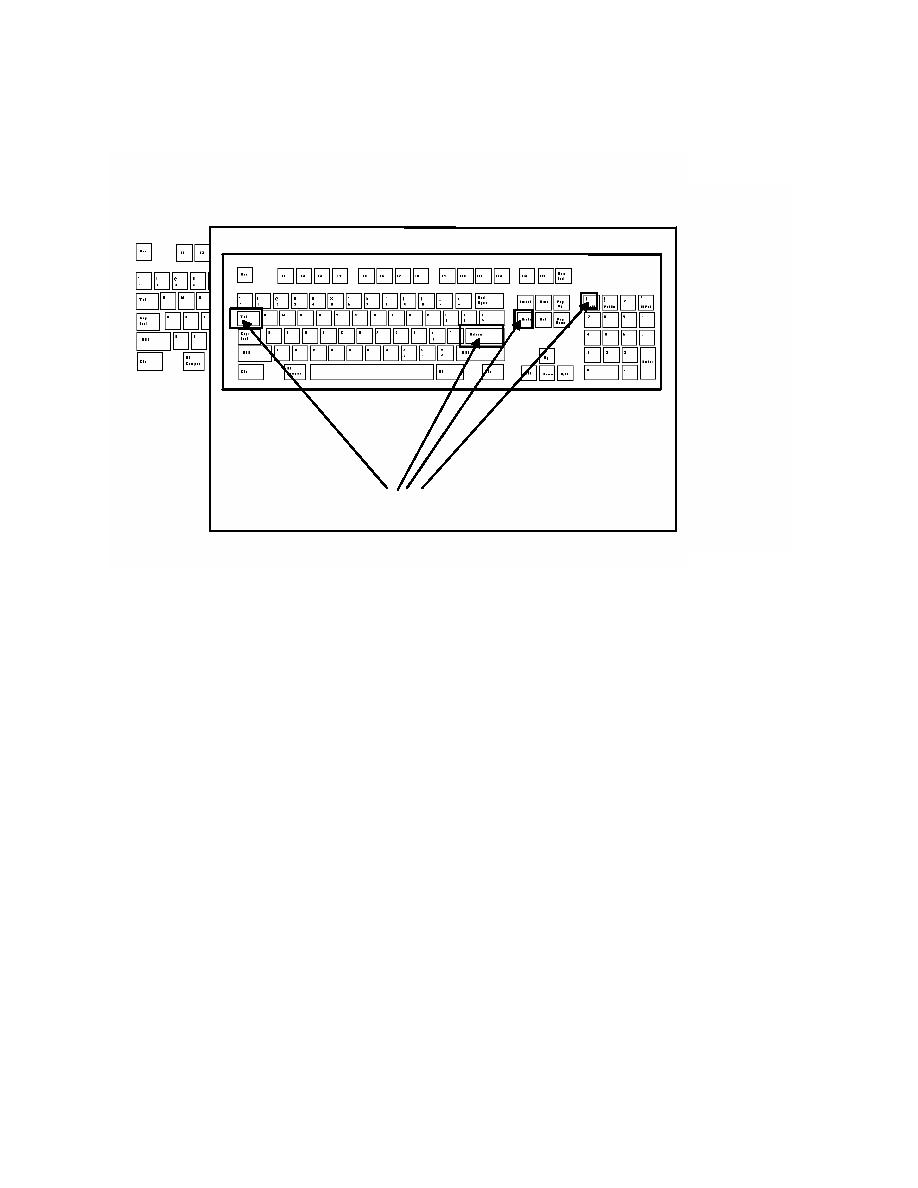
(1) Use the [ESC] key when you are finished entering or reviewing information. The
program saves the information you enter by placing it in a file. Some programs exit to a ring
menu or the menu you are working in.
Control Keys
Figure 4-7. Control keys.
(2) Use the [DELETE] key to interrupt processing without saving the information.
(3) On this keyboard, the [RETURN] key is labeled with an arrow [] symbol. In the
text, the word [RETURN] is used instead of this symbol. Use the [RETURN] key during
processing to move from one field to the next. This key is used in some processes to exit a
screen. In these processes, another screen, ring menu, or the menu you are working in is
displayed.
k.
Arrow Keys.
(1) The keyboard has two sets of arrow keys. Figure 4-8 shows the location of both
sets.
(2) Use the arrow keys [ ], [ ], [ ], and [] to move the cursor around. You can
use these keys to move the cursor up, down, and across data entry fields.
QM6321
71



 Previous Page
Previous Page
