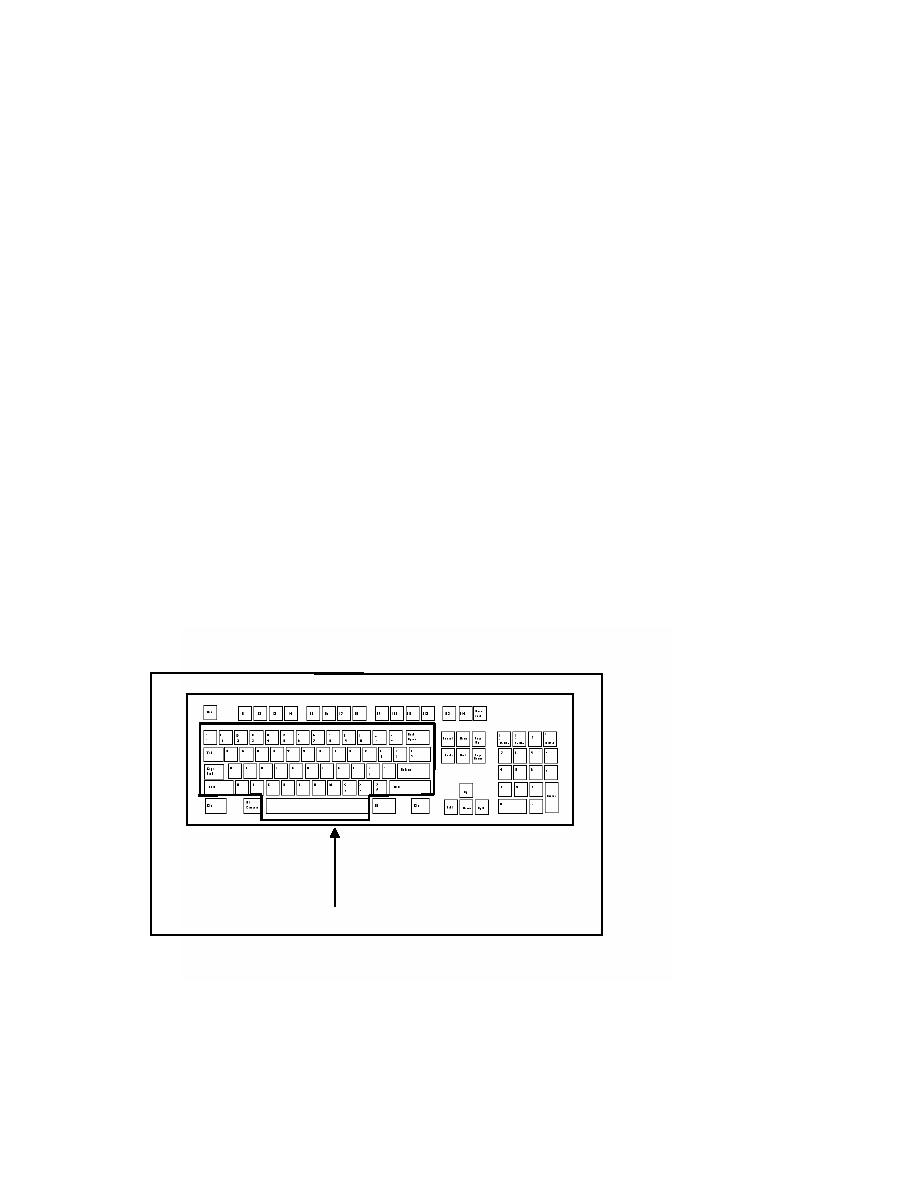
h.
Typewriter Keys.
(1) The keyboard has a standard set of typewriter keys (Figure 4-5). Use these keys to
enter data and instructions into the computer.
(2) Functions of some important typewriter keys are:
(a) The [SHIFT] key changes the letters from lowercase to uppercase (capitals). It
is also used to enter the symbols above the number keys. For example, the $ symbol is above the
number 4 on the same key. The [SHIFT] key works just like the one on a typewriter.
(b) The [CAPS/SHIFT LOCK] key locks all alphabet keys into an uppercase
mode. When you press this key once, it locks and the Caps/Shift Lock indicator light comes on.
The word "cap" appears at the bottom of the screen you are working on. To unlock it, press the
key again. Because it can create problems during processing, do not use this key. Use the
[SHIFT] key instead.
(c) Use the [BACKSPACE] key to erase or correct information.
(d) Use the [RETURN] key after you enter a line of information to move to the
next field.
(e) Use the [TAB] key to move from one data entry field to the next.
Typewriter Keys
Figure 4-5. Typewriter key locations.
QM6321
69



 Previous Page
Previous Page
