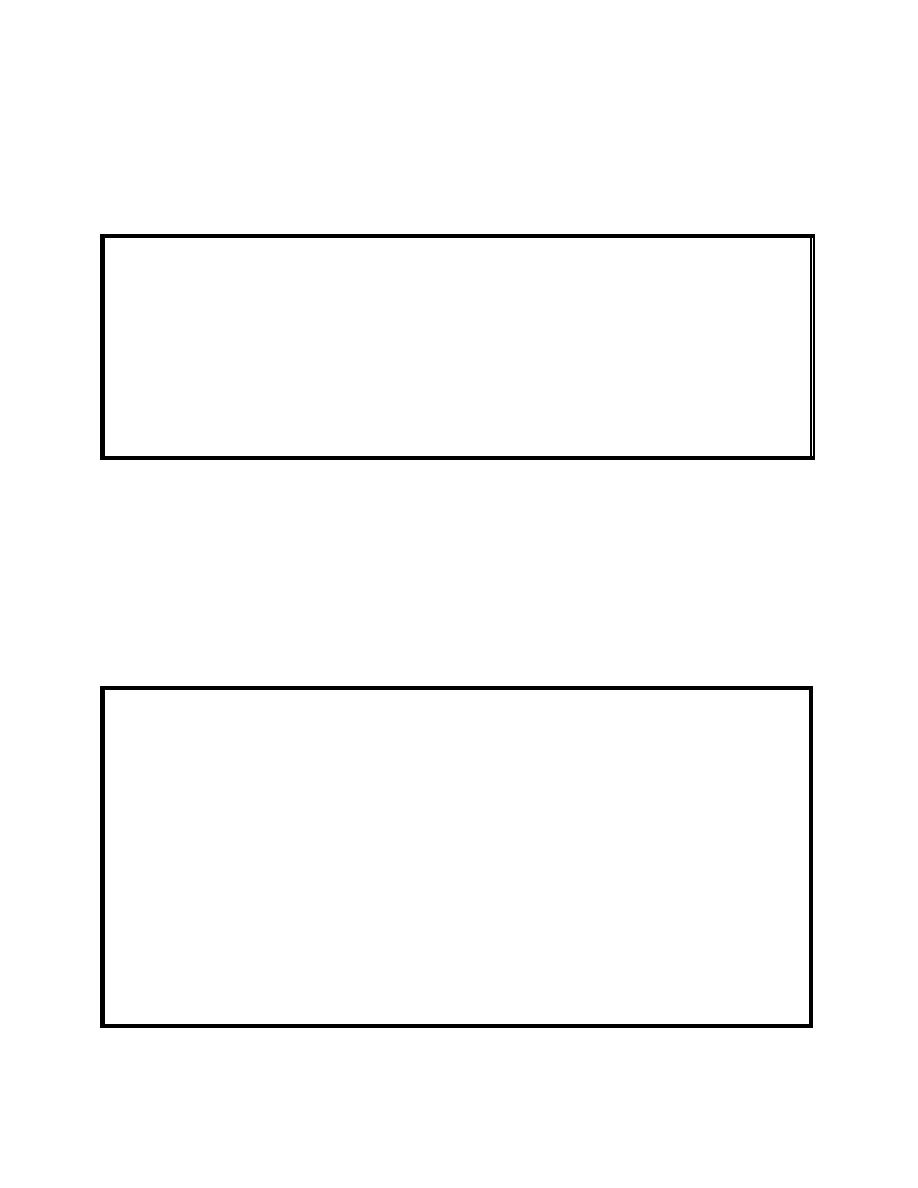
4.
Initiating a Session.
a.
Login Procedures.
(1) After you turn on the equipment, you can access the system through the AT&T
login screen (Figure 4-10).
login: ydf008
password:
UNIX System V Release 3.2.2 AT&T 3B2
Unix
Copyright (c) 1984, 1986, 1987, 1988, 1989 AT&T
All Rights Reserved
Login last used: Fri May 17 09:42:28 1992
LOADING THE DFO COMMAND MENU. PLEASE WAIT ...▒
Figure 4-10. Login display screen.
(a) Enter your assigned login code at the prompt and press [RETURN]. The
password prompt is displayed. Enter your assigned password and press [RETURN].
(b) The AT&T copyright information is displayed. The command menu for the
subsystem you are entering is displayed with the PLEASE WAIT . . . message.
(2) When you login correctly, the AFMIS-DFO banner (Figure 4-11) is displayed
briefly.
XXXXXXXXXXXXXXXXXXXXXXXXXXXXXXXXXXXXXXXXXXXXXXXXXXXXX
XXX
XXXXX
XX XX
XXXXX
XXXX
XXXX XXXXX
XXXX
X X
X
XX XX
X
X
X
X X
X X
XXXX
XXXXX
X XXX X
X
XXXX XXX X
X XXXX
X X
X X
X
X X X
X
X
X X X
X X
X X
X
X X X XXXXX
XXXX
XXXX X
XXXX
-----------------------------------------------------------------------------------------------------------------
| ARMY FOOD MANAGEMENT INFORMATION SYSTEM - DINING FACILITY
OPERATIONS
|
-----------------------------------------------------------------------------------------------------------------
XXXXXXXXXXXXXXXXXXXXXXXXXXXXXXXXXXXXXXXXXXXXXXXXXXXXX
Figure 4-11. AFMIS-DFO banner.
QM6321
74



 Previous Page
Previous Page
