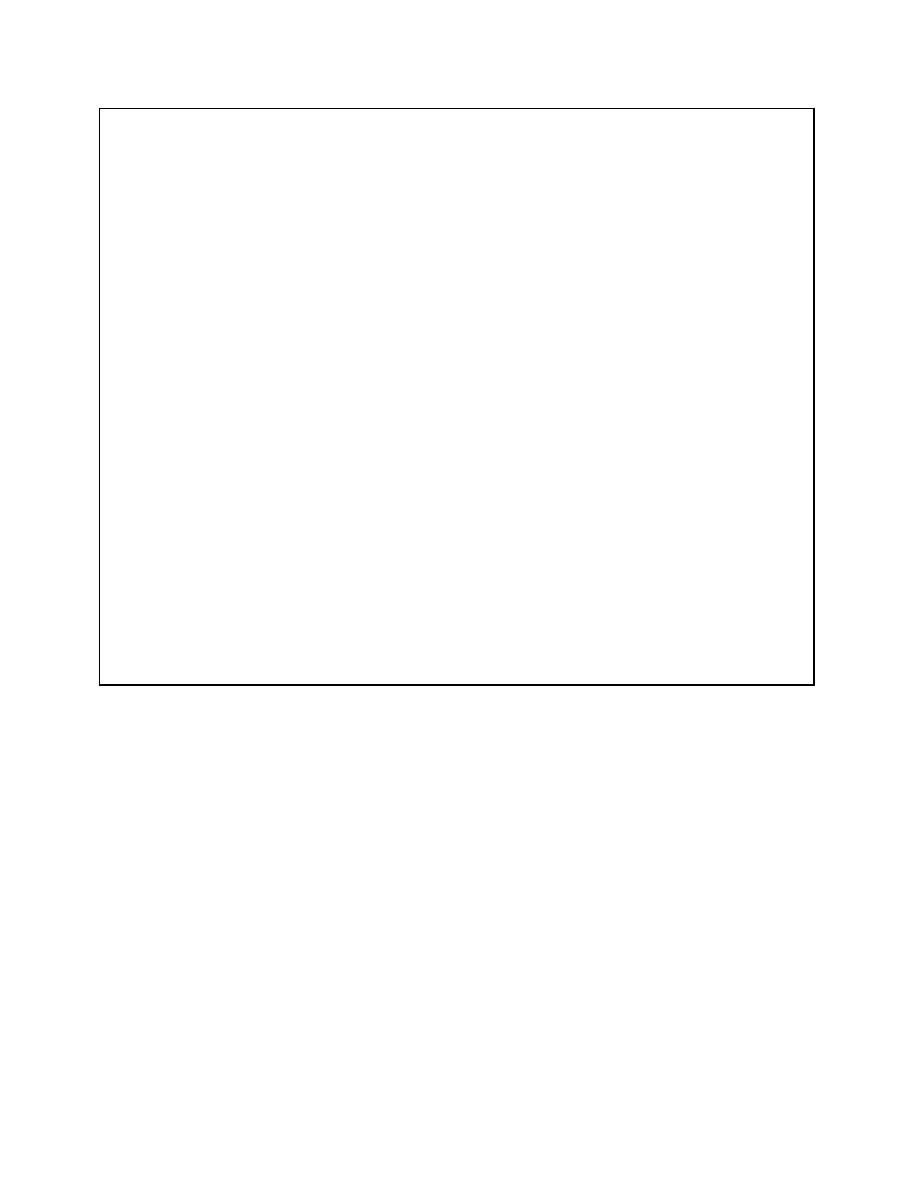
Item 6(f): If the records are subject to the Privacy Act, the first entry will show the Privacy Act System or Records
Notice number from DA Pam 25-51. Enter the name and location of the organization that created the records, for
example: 4th Infantry Division, Fort Carson, CO, or U.S. Army Military District of Washington, Washington, DC;
or Office of the Chief Engineers, Washington, DC. The name of the organization may differ from that in item 5.
Enter any background or historical information necessary to identify the organization that created the records, or to
describe significant events documented by the records such as activation, names and locations of next higher
headquarters, inclusive dates of command jurisdiction, transfer of functions, dual operating functions, redesignation,
discontinuance, and inactivation. When records from multiple organizations are listed on the same SF 135, enter the
historical data after the name and location of the organization. Enter the complete title of the organizational element
that created the records; for example, "Training Division, Directorate of Plans and Training, or Personnel
Administration Center, 2nd Battalion." Enter any special classification, such as "Restricted Data" and "Formerly
Restricted Data" not listed in the restriction codes on the back of the SF 135. Enter the file title and year the records
were created. The title will be the same as that shown in this regulation and may include subtitles or other specific
identification. If the files are contained in more than one box, show the contents of each box.
Item 6(g): Enter the proper code to show any restriction on use of the records. The restrictions are listed and
explained on the reverse side of SF 135. Specify any other special restrictions in item 6(f).
Item 6(h): Enter the MARKS file number for the records opposite the file title. If, due to revision of this regulation,
the MARKS file number changes between the time the records are transferred to the RHA and retired to the FRC,
the RHA manager should update the SF 135 before retiring the records. Cross out the old number, enter the new
number, and inform the originating office of the change with its copy of the SF 135. File labels should also be
updated in this same way.
Item 6(i): Enter the month and year in which the records may be destroyed (such as, Jan 98; Oct 98; or 1/98, 10/98).
If the records are permanent, enter PERM.
Item 6(j), 6(k), 6(l), and 6(m): These items are completed by the RHA or FRC. The RHA will mark box locations
here. When retiring records to an FRC, the RHA manager will normally prepare a new SF 135, and the FRC will
mark its box locations here.
m. Special Instructions for Classified Records. Do not disclose classified information on SF
135 or SF or SF 135-A. Use unclassified titles; however, within the Army other receipts may be
necessary. Consult with your security manager for specific information.
n. Distributing Completed SFs 135 and 135-A when Transferring Records.
(1) Under circumstances other than discontinuance of an organization for records
transferred to RHAs, the originating office places an original one and one copy in the first box of
a records shipment sent to the RHA, and keeps one copy for its files. The RHA maintains one
copy and returns one copy to the originator, with location information entered, as
acknowledgement of receipt. The originating office keeps this copy and disposes of the former
version.
(2) For records transferred to OCRHA, originating office sends original SF 135 and one
copy to the OCRHA one week prior to shipment as advance notice. Originating office puts one
copy in the first box of the shipment and keeps one copy for file. The OCRHA fills out location
information and returns a copy of the SF 135 to the originating office as acknowledgement of
receipt.
23
QM6311



 Previous Page
Previous Page
